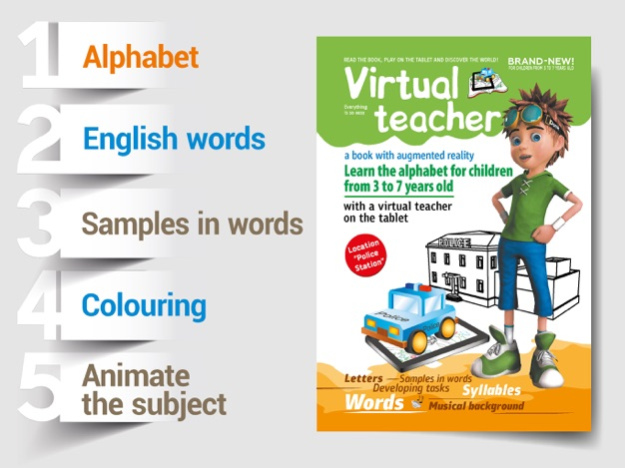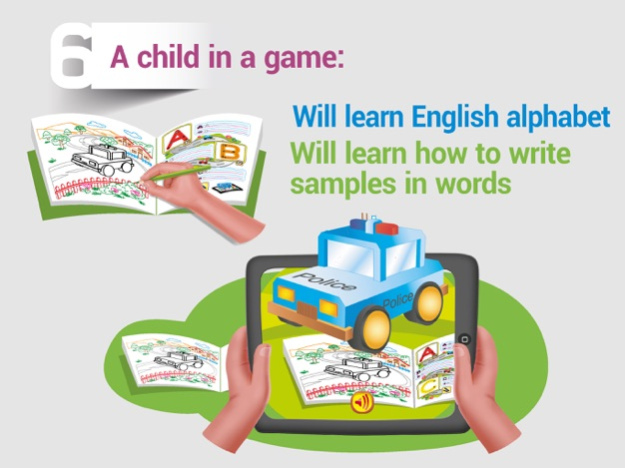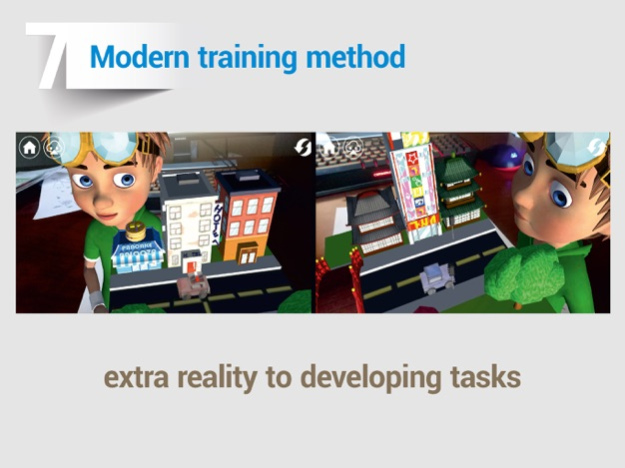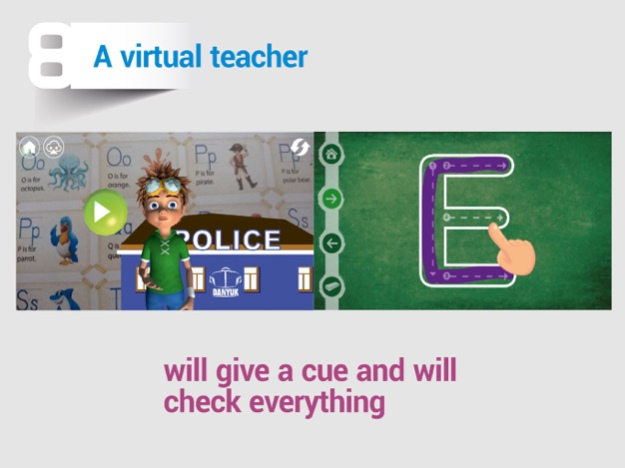Learn the alphabet | Danik 1.6
Continue to app
Free Version
Publisher Description
Teaching English for a child with the help of the augmented reality - "Books with a virtual teacher". Teach your child to speak English easily. Print out the English lessons pages with assignments and your child will immerse into the gameplay in the real and virtual worlds at the same time. In the real world, a child can perform logical tasks, write letters and numbers in the words, and color the pages with crayons. When the task is completed a child points the tablet or a smartphone at the page with the exercise, and a virtual teacher - a cartoon character Danik, appears on the screen of the device. He talks, teaches your child to speak English, gives tasks and teaches a child to correctly pronounce English letters and words, and also sings songs, jokes and, what is most important, checks if the exercises are correct.
Online English for children helps to get stable results and raise your child's interest in the learning process. The program includes a "Police Station" game where your child can choose a car and color it and then animate it with the help of a tablet and take it to the game where he becomes a sheriff of the police station. There he cares for the law and order in the city and collects stars that contain the cards with English letters and words hidden inside.
Use AR to teach a child to speak English. New English game lessons for children are available today. With the help of the augmented reality your children's English will improve. Download our book English now!
Features:
- English for children of 3 to 7 y.o.
- English lessons for children
- Exclusive method of teaching "Family Club “MOM” with the augmented reality.
- English Alphabet. Copybook. Developing tasks. Game location "Police station".
- Voiceover made by professional actors in their native language and by native English speakers (British School).
- Music design: two songs for children: "English alphabet", "Count from one to ten", "English for a child"
- The app supports the following languages: Russian, Ukrainian, French, Polish, Spanish, Kazakh, German, American English.
- The training material can be used for children of different ages.
- The electronic version of the book can be downloaded and printed for free.
Attention! Technical requirements for your devices: tablet or smartphone with camera, min. 700 mb of free space, 1 GB RAM, IOS 9.3.5 and higher.
Join the groups "Books from the "Virtual Teacher Danik "series:
Vkontakte: http://vk.com/danikbook
Facebook: https://www.facebook.com/danikbook/
YouTube: https://www.youtube.com/channel/UCWC7Gn35yc4BtoAgUnv5diA
Our website: http://www.kidsdan.com
PRIVACY POLICY: https://goo.gl/mQ4Txp
Mar 2, 2018
Version 1.6
This app has been updated by Apple to display the Apple Watch app icon.
Flashlight for better use of augmented reality. AMP support for convenience and traffic saving. Increased language packs download speed. A lot of improvements to the augmented reality.
About Learn the alphabet | Danik
Learn the alphabet | Danik is a free app for iOS published in the Kids list of apps, part of Education.
The company that develops Learn the alphabet | Danik is Oleksandr Danyuk. The latest version released by its developer is 1.6.
To install Learn the alphabet | Danik on your iOS device, just click the green Continue To App button above to start the installation process. The app is listed on our website since 2018-03-02 and was downloaded 8 times. We have already checked if the download link is safe, however for your own protection we recommend that you scan the downloaded app with your antivirus. Your antivirus may detect the Learn the alphabet | Danik as malware if the download link is broken.
How to install Learn the alphabet | Danik on your iOS device:
- Click on the Continue To App button on our website. This will redirect you to the App Store.
- Once the Learn the alphabet | Danik is shown in the iTunes listing of your iOS device, you can start its download and installation. Tap on the GET button to the right of the app to start downloading it.
- If you are not logged-in the iOS appstore app, you'll be prompted for your your Apple ID and/or password.
- After Learn the alphabet | Danik is downloaded, you'll see an INSTALL button to the right. Tap on it to start the actual installation of the iOS app.
- Once installation is finished you can tap on the OPEN button to start it. Its icon will also be added to your device home screen.